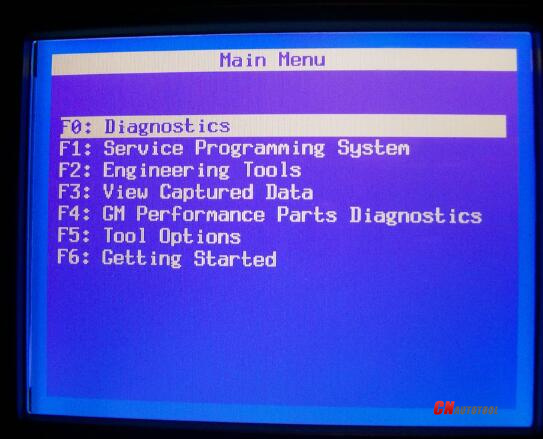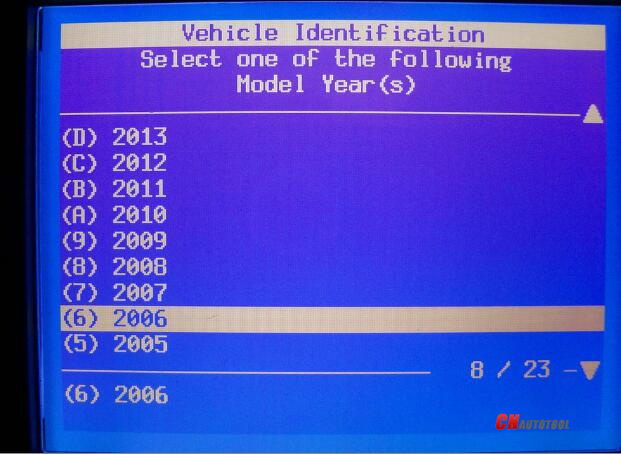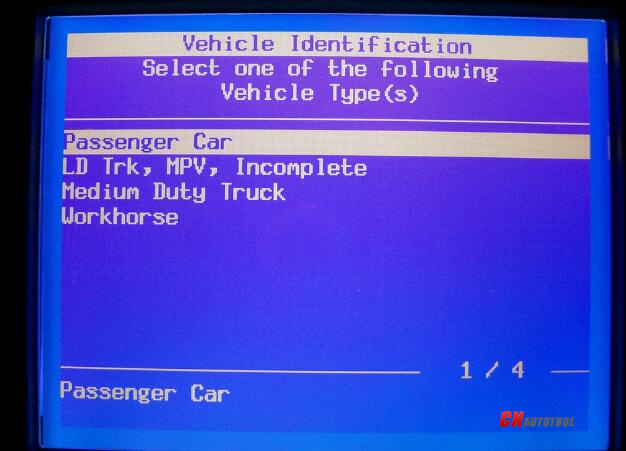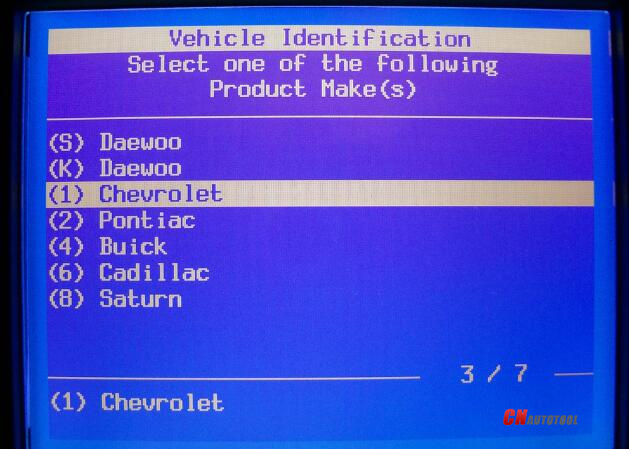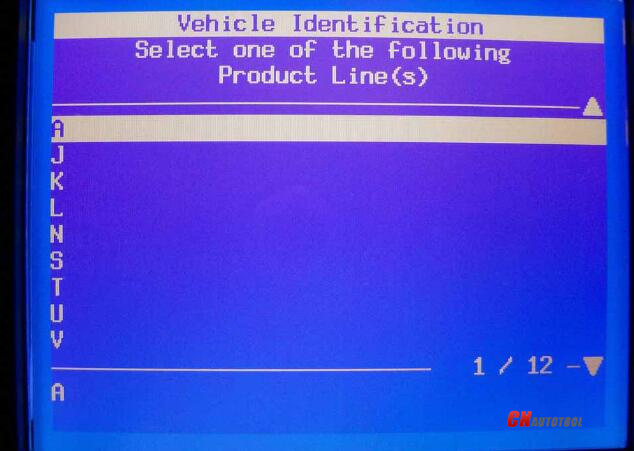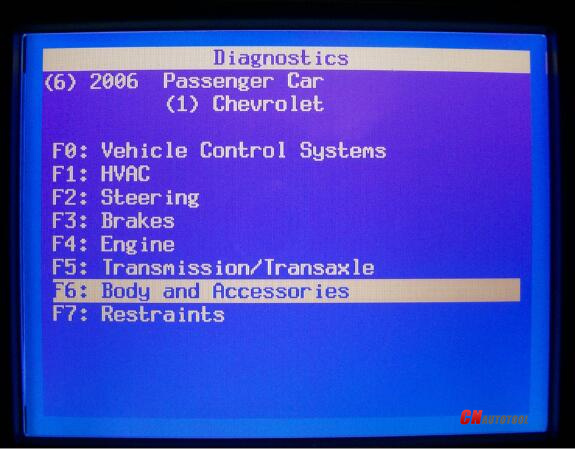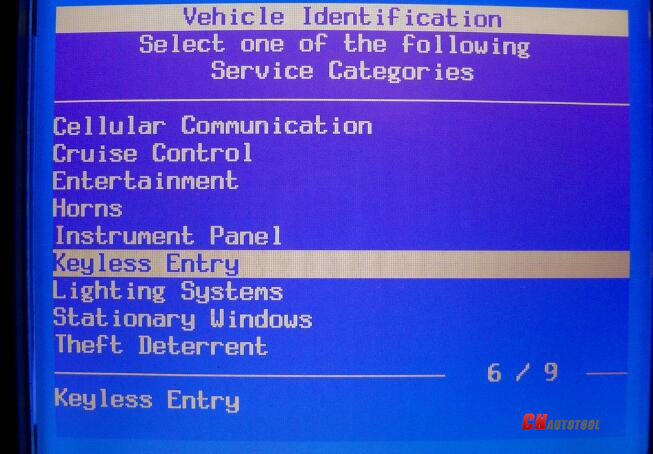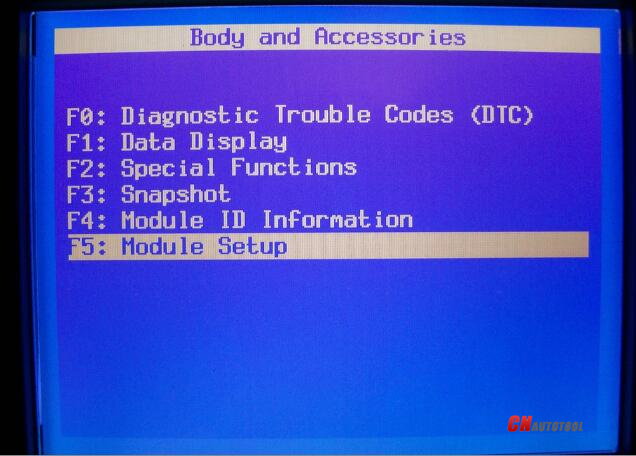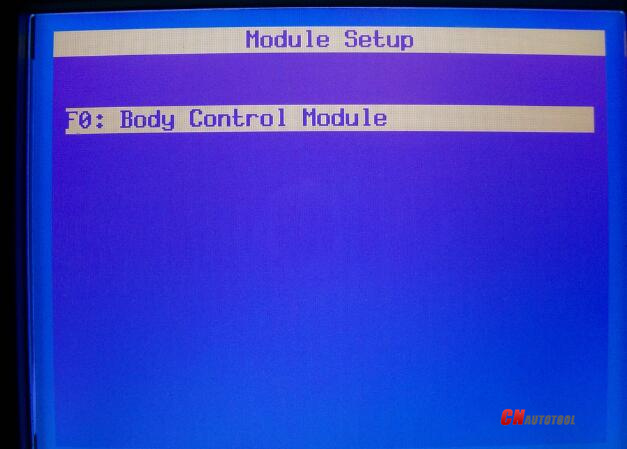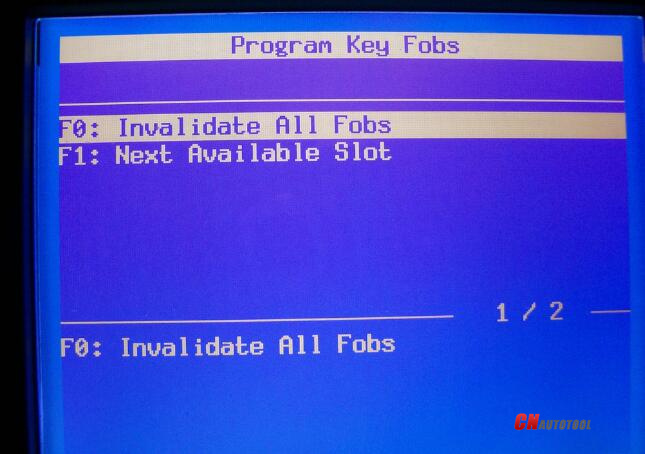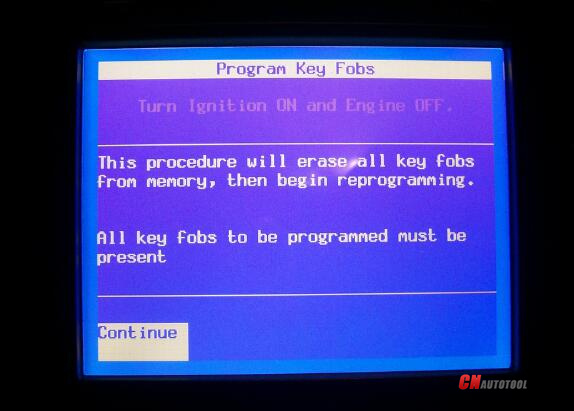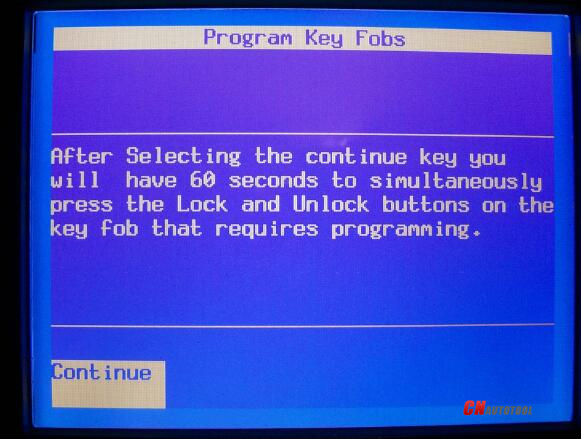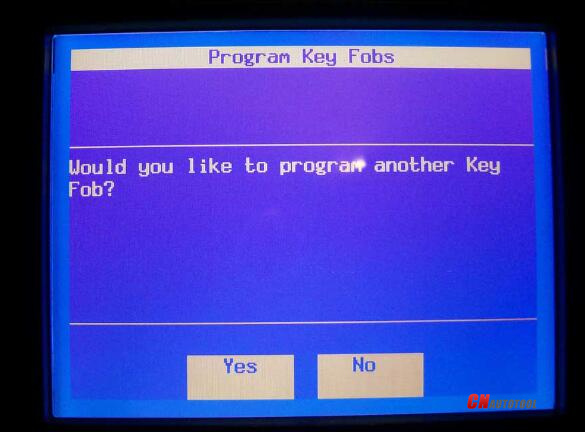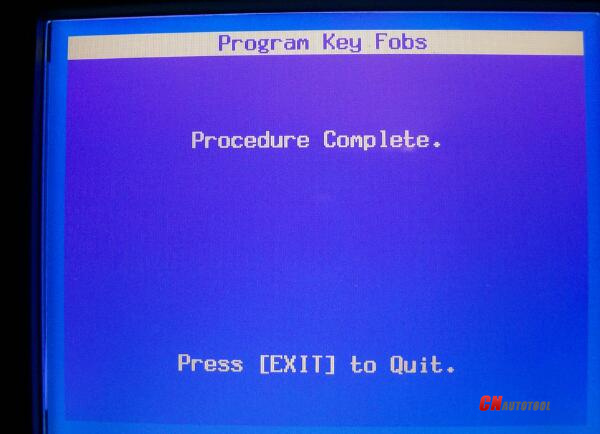The Caterpillar CAT ET 2023A with Factory Password Calculator is an advanced diagnostic software that caters to the needs of service technicians in the field of Caterpillar equipment. This powerful tool is specifically designed to run on a personal computer (PC) under the Microsoft Windows operating system. It facilitates communication with the Electronic Control Modules (ECMs) through various data links such as ATA (J1708), J1939, or the Caterpillar proprietary data link networks.
What makes the CAT ET 2023A service tool stand out is its ability to provide comprehensive information and features required to diagnose problems, perform repairs, and customize the operation of Caterpillar products. It surpasses preprogrammed ECMs or onboard display systems in terms of flexibility and configurability. By connecting this tool to an ECM, technicians can efficiently diagnose issues, configure products, and obtain valuable data for analysis.
The CAT ET 2023A service tool is compatible with various diagnostic scanners like the Caterpillar Communication Adapter and RP1210 compatible adapters such as Nexiq, DPA5, and others. This compatibility ensures seamless integration and enhances the efficiency of the diagnostic process.
In summary, the CAT ET 2023A with Factory Password Calculator is an indispensable tool for Caterpillar service technicians. Its powerful features enable effective diagnostics, ECM reprogramming, control system parameter reconfiguration, performance optimization, and precise identification of failure causes. With its user-friendly interface and compatibility with various diagnostic adapters, this tool proves to be a valuable asset in the field of Caterpillar equipment servicing.
Related Contents:
Caterpillar ET 2023A 2022A 2019C 2018A Electronic Technician Software Free Download
CAT Caterpillar ET Diagnostic Adapter III
CAT ET 2023A Diagnostic Software Features:
Date Version:2023A & 2022A & 2019C
Languages:Multi-languages
OS:Window7,Window8 and Windo10
CAT ET Subscription:JERD2129 Full
Expiration:Never Expired
Recommend Interface:Caterpillar ET4 Adapter (1:1 Made)
It with built-in 10 digits Factory password calculator (Press “Ctrl+F2”),and this is only Free in 2023A and 2022A,if it can not work well,you need buy Caterpillar 10 digits Factory Password Calculator
ONE year Free After-sale,if your software get error,tech team will fix it for you.
CAT ET 2023A Diagnostic Software Functions:
Displays parameter status
Displays active diagnostics
Clear and View logged diagnostics
Performs Diagnostic tests
Print reports and diagnostic results
Perform calibrations
Displays current totals information i.e. fuel consumption, operating hours, etc.
Uploads new software (Flash Files) to ECM’s
Integration to help files
Creates engine warranty reports
CAT ET 2023A/2022A/2019C PC System Installation Required:
PC, Communication Hardware, and Cable Requirements
To run the service tool, the following PC, communication hardware, and cable requirements must be met.
NOTE: The minimum configuration requirements should not be used as a standard when buying new
PCs for service tool purposes. If the existing equipment meets these minimum requirements, it will run the service tool.
PC Requirements
Minimum Requirements
• 2 GHz processor with multiple cores
• 2GB RAM
• 2GB of available hard disk drive
• Screen with 1366×768 or higher resolution
• Microsoft Windows™ 10 Home, Pro or Enterprise, or Microsoft Windows™ 11
Home or Pro
Note: The Microsoft Surface Pro is supported.
• A pointing device, such as a mouse or touchpad, or touch screen
• Microsoft Edge v80 or newer, Google Chrome, Mozilla Firefox, or any Chromium based browser
• A method to install the software, such as a reliable internet connection, USB drive,DVD drive or CD drive
Recommended Requirements
• 2.0 GHz processor with 4 cores
• 4GB RAM
• 5GB of available hard disk drive
• 15.4 inch screen with 1600×1200 or higher resolution
•Windows™10 Home, Pro or Enterprise, or Microsoft Windows™ 11 Home or Pro
Note: The Microsoft Surface Pro is supported.
• A pointing device, such as a mouse or touchpad, or touch screen
• Microsoft Edge v80 or newer, Google Chrome, Mozilla Firefox, or any Chromiumbased browser
• A method to install the software, such as a reliable internet connection, USB drive,DVD drive or CD drive
Communication Adapter Requirements
• 9-pin RS232 serial port or USB-to-serial adapter (for use with Comm Adapter II and certain Product Link modules)
• USB 1.1, 2.0 or 3.0 port, (use with Comm Adapter 3)
• Ethernet RJ45 connector (for use with Ethernet service)
• Wi-Fi (for the Wireless Comm Adapter 3)
In summary, the Caterpillar CAT ET 2023A with Factory Password Calculator is an essential tool for service technicians in the Caterpillar equipment industry. It provides comprehensive diagnostic capabilities, allows for customization and configuration of products, and offers features to enhance productivity. With its user-friendly interface and compatibility with various diagnostic adapters, the CAT ET 2023A service tool is a valuable asset for technicians in their day-to-day operations.